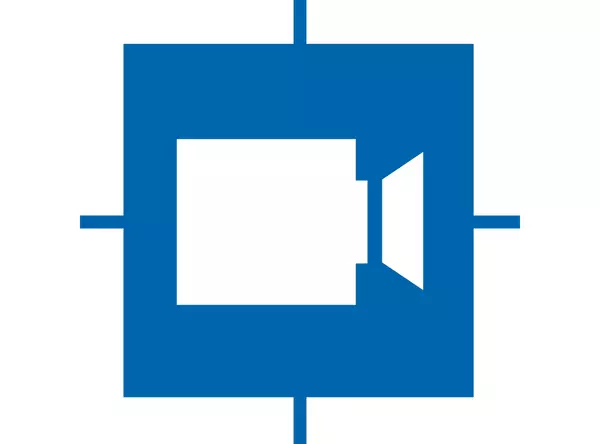tiscamera Camera Library for ARM 64 Ubuntu 18.04 and 22.04 64 Bit
Ubuntu 18.04 and 22.04 64 bit installation package for The Imaging Source cameras. Contains tcam-capture camera visualization, GStreamer support and programming samples.
The package is installed with "sudo apt install ./tiscamera_n.n_arm64_ubuntu_1804.deb". Replace "n" with the version numbers.
All necessary runtime dependencies will be installed automatically.
After installation, start the camera program "tcam-capture" to use your camera.
The documentation is installed to "/usr/share/theimagingsource/tiscamera/doc/html/index.html".
Programming samples for C and Python are installed to "/usr/share/theimagingsource/tiscamera/examples".
This package is suitable for Ubuntu 18.04, 22.04 and 24.04 on e.g. NVidia TX and Hardkernel Odroid hardware.
This package does not install on Ubuntu 20.04. If this is in use, the tiscamera version for Ubuntu 20.04 should be installed.